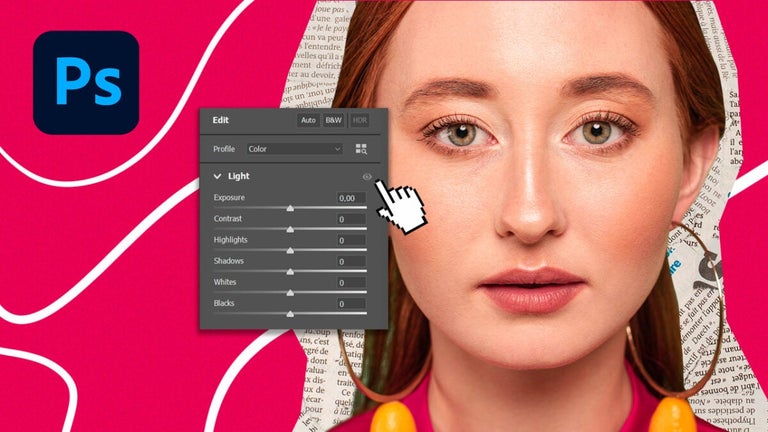Simple movie maker
Movie Maker 10 is simple, but useful video software that allows you to make movies using any of your video clips, photos, and music. It offers several video editing features that will enable you to depict your story in a fairly professional manner. The tool is straightforward, affordable, and efficient, which shall appeal to a variety of users regardless of their technical knowledge and experience.
Robust function and feature set
Movie Maker 10 offers basic functions and features such as video editing, text caption, the adding background music, as well as advanced features including transition effects and image filters. If you wish to join, trim, add text captions and music to your clips, this software will help you do that effortlessly. If you want to make a family video post-vacation, a short video to showcase your product or a video to present your school project, this is enough to offer a helping hand.
It also supports the most popular media formats in the industry like MP4, WMV, MKV, MOV, AVI, MPEG, MPG, MTS, JPG, PNG, GIF, MP3, M4A, WAV. Although, you should first ensure that the input video files contain codecs supported by Windows 10 UWP. You can choose from more than 30 transition effects and text fonts to add even more quality to the movie you are producing.
Two file versions
This video program comes in two versions—Free and PRO. The ‘Free' version offers all the features listed. You could create projects for making slideshows and movies. The ‘PRO’ version, on the other hand, provides extra quick video editing tools, and more features such as variable motion, full HD output, and unlimited photo overlay.
The music editor comes with fade-out, fade-in, and audio clip trimming effects. Thus, you will be able to easily adjust the audio volume for video clips and background music in a more accurate approach. Its service is trusted by millions of users. This serves as a solid statement of its overall performance.
Powerful and practical video software
Due to the free version that Movie Maker 10 serves, it is undoubtedly a practical solution for your multimedia needs to produce a movie with ease. Comparing it relatively to Adobe Premiere, Corel VideoStudio, CyberLink PowerDirector, etc. it is more intuitive to use even when dealing with its advanced features. If you want to access its extensive tools, you can purchase the PRO version it offers.